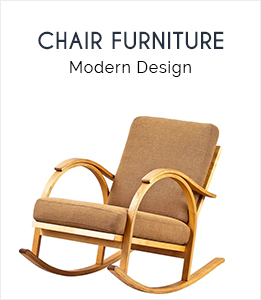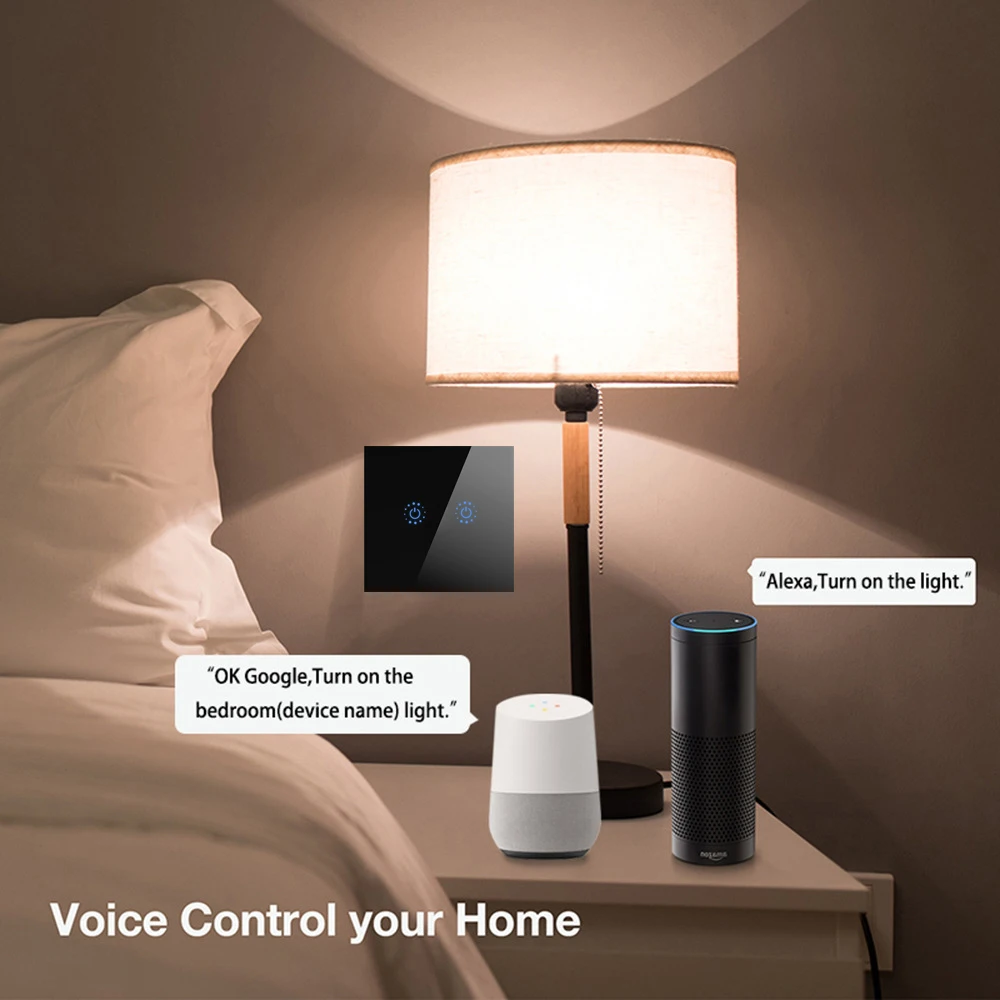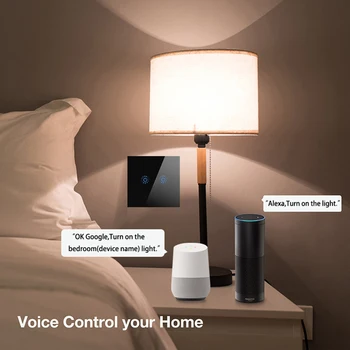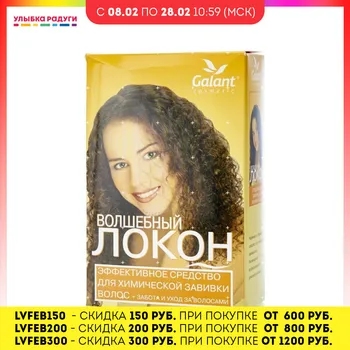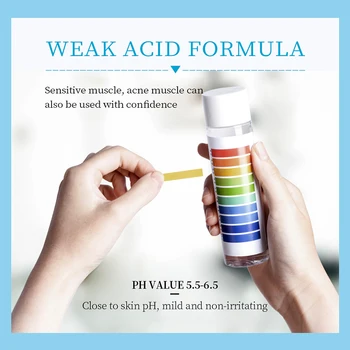EU-Standard Tuya Smart Life 2 Gang 1 Måde WiFi Wall Light Touch Skifte til Google Startside Amazon Alexa Voice Control
Specifikationer: Materiale: panel :ultra klart hærdet glas panel; tilbage shell: brand begrænsning PC-Size: 86 * 86 * 34mm; Nominelle belastningsstrøm: 10A Arbejde spænding: 170-240 V (synge brand live); 90-250V(Null og brand live).Læg effekt:300w(enkelt brand live);1000w (null og fire wire).Arbejdsmiljø: -20 ~ 50 ° C Vægt: ca 180g /1stk Certificering: CE, RoHS, FCC Trådløse type: Wi-Fi 2,4 GHz + RF-433 Støtte type: Alexa / Google startside / AliGenie / Ifttt stemmestyring .Mobil-telefon-kompatibelt system: IOS / Android4.1 eller derover
Funktion:
1.Hærdet krystal glas panel, fading, elegante og stilfulde; 2.Integreret panel design, vandtæt og anti-snigende, sikkert at bruge; 3.Touch-kontrol sikrer længere levetid end mekanisk skifte; 4.INGEN grund til at åbne væggen rewiring, direkte udskiftning af den gamle switch.Pakke, herunder: 1x tryk kontakten(1/2pcs som dit valg), 1x kondensator(hvis du vælger enkelt brand live) 2x skruer 1x manual Bemærk:1. Fire farver at vælge imellem. 1 gang er 1-knappen; 2 gang er knap 2; 3 gang er 3-knappen. 3. Følg vejledningen og til korrekt installation.Vigtigt: Hvordan til at bruge WIFI-switch : 1. Hent og installer den Neutrale APP (Intelligent Liv) eller Tuya APP(download nedenfor) fra produktets manual, color box eller officielle hjemmeside. 2. Efter APP ' en er installeret, skal du vælge vælg dit aktuelle land til at registrere og aktivere din konto. 3. Effekt på nokia smart switch, og tryk på og hold distributionsnet-knappen, indtil LED-indikatoren blinker (standardindstillingen er i distributionsnettet tilstand). 4. Åbn Smart Liv APP, og klik på "Tilføj en Enhed". 5. Vælg den enhedstype, som switch. 6. Bekræft, at smart switch er i den tilstand af netværk distribution, og vælg den derefter på den app, "Bekræfte indikatoren blinker hurtigt." 7. Udfyld Wi-Fi password mobiltelefon (dvs routeren adgangskode) og klik på OK.Hvis din telefon ikke har forbindelse til Wi-Fi, skal du først tilslutte til et Wi-Fi-netværk (hjemmenetværk) 8. Wifi træder distributionsnettet link, vent (ca 2 minutter), indtil 100% af de links der er vellykket. 9. Klik på "Finish" knappen for at indtaste den mobile APP control interface.Når enheden er tilsluttet, kan du opnå fjernbetjening af mobiltelefon.Fordele af WiFi skifte i forhold til andre trådløse tilstande: Trådløst internet er kendetegnet ved høj dataoverførselshastighed og understøtter "altid på" - funktionen.Real-time feedback af belysning skifte status kan fjernstyres.Fire farver at vælge imellem.Knap=bande, 1 gang= 1 knap, 2 gang= 2-knappen, 3 gang=3 knap
- Materiale: Plast
- Funktion: WiFi Smart Light Switch
- Er Smart Enhed: Ja
- Nuværende: 10A
- Certificering: ROHS
- Skifte Type: APP control
- Funktioner: smart switch
- Støtte Type: Alexa / Google startside / AliGenie / Ifttt voice control
- Element Type: Skifter
- Model-Nummer: wifi-SQ
- Garanti: 2 År
- Mærke: BgerLine
- arbejde spænding(enkelt brand live): 170-240V
- Work Voltage(null and fire live): 90-250V